W1 <<
Previous Next >> Blog建立
建立網頁
利用https://github.com/mdecourse/cmstemplate 樣板,建立網頁,步驟如下:
1.按下Use this template,即可建立新倉儲,命名為cd2021。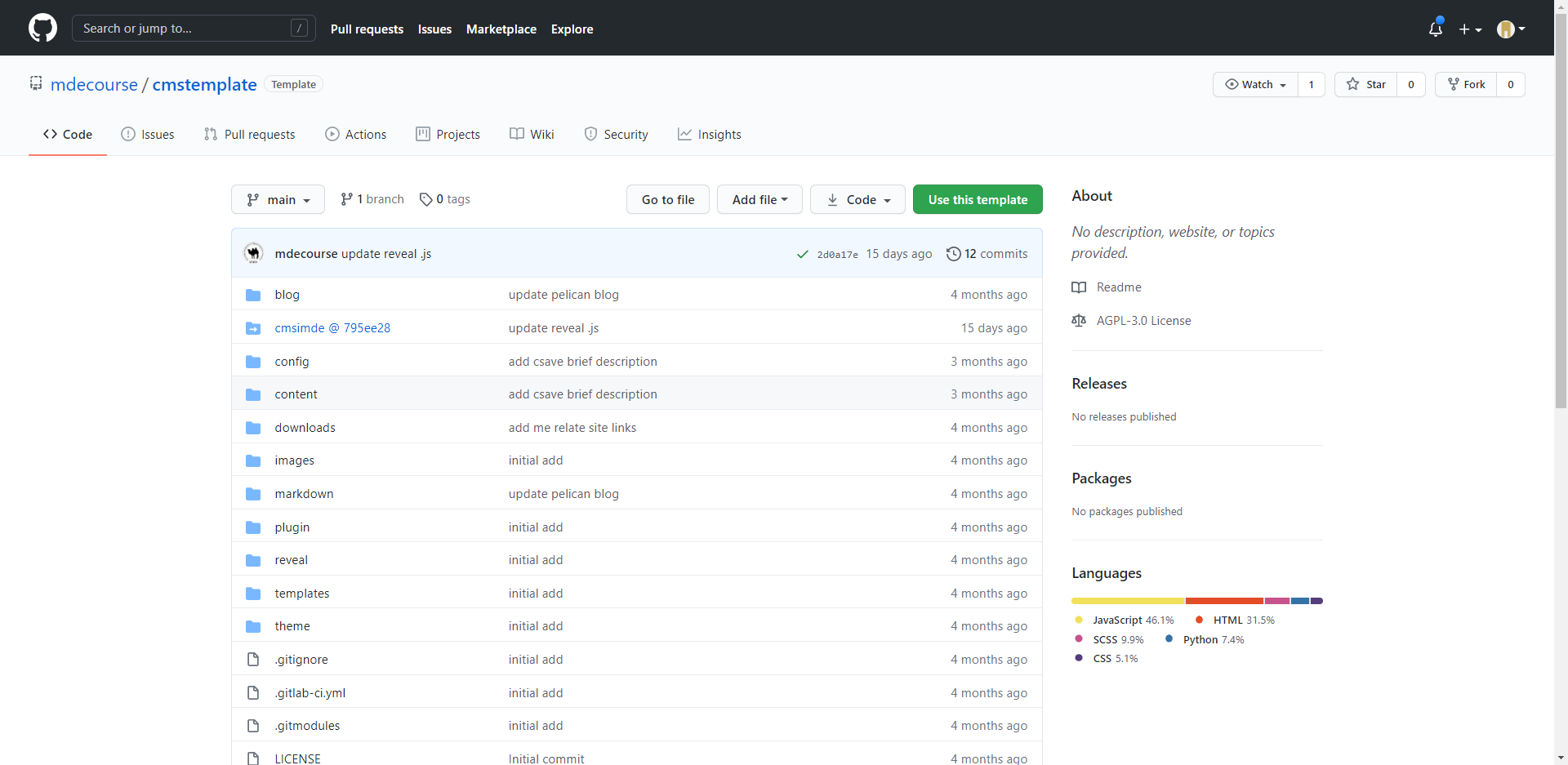
2.利用隨身系統,輸入指令
git clone --recurse-submodules https://github.com/40823131/cd2021.git
將cd2021 clone進指定資料夾。
注意:此時不可使用git clone指令clone倉儲,而需改用git clone --recurse-submodules,須使用後述指令之原因為,指定倉儲已有(cmsimde)子模版,而git clone則是用來clone未有(cmsimde)子模板的倉儲,再行安裝子模組。
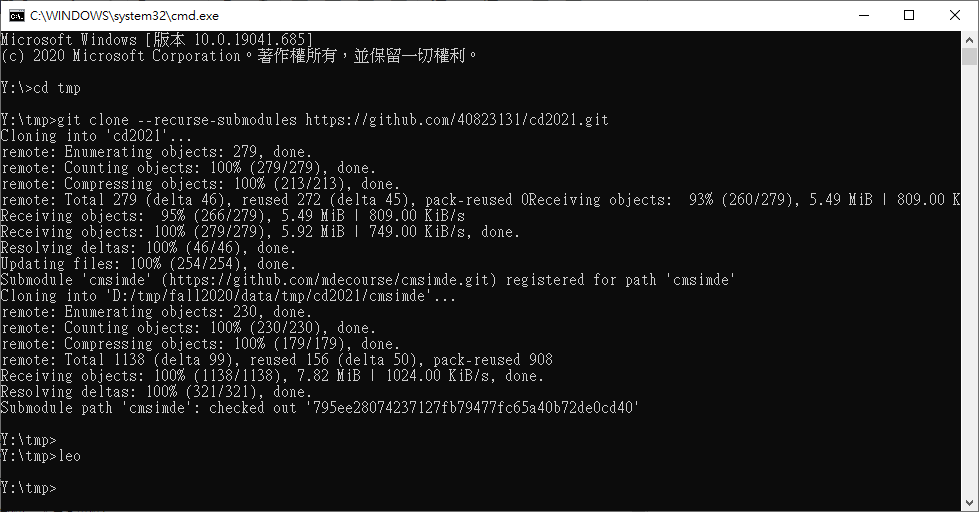
3.進入cmsimde資料夾並輸入指令python wsgi.py,即可對網頁內容進行編輯。
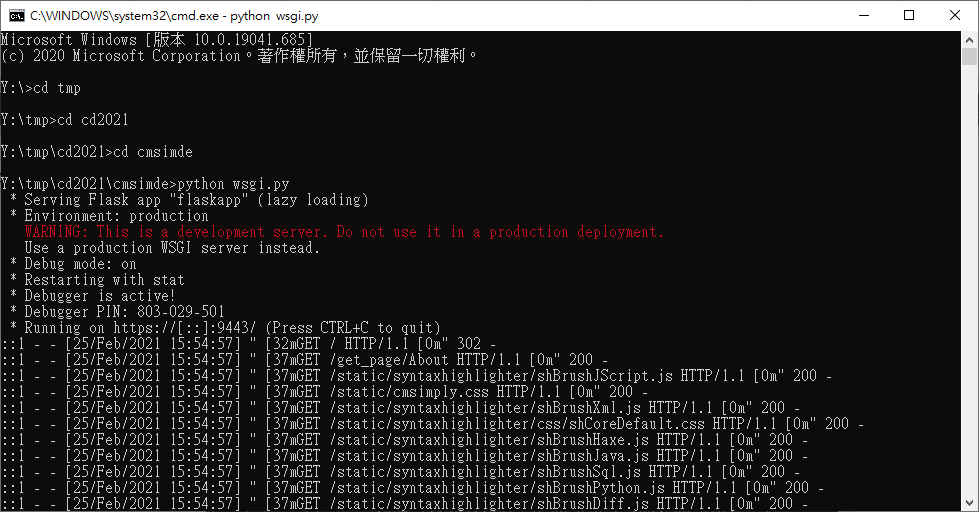
W1 <<
Previous Next >> Blog建立